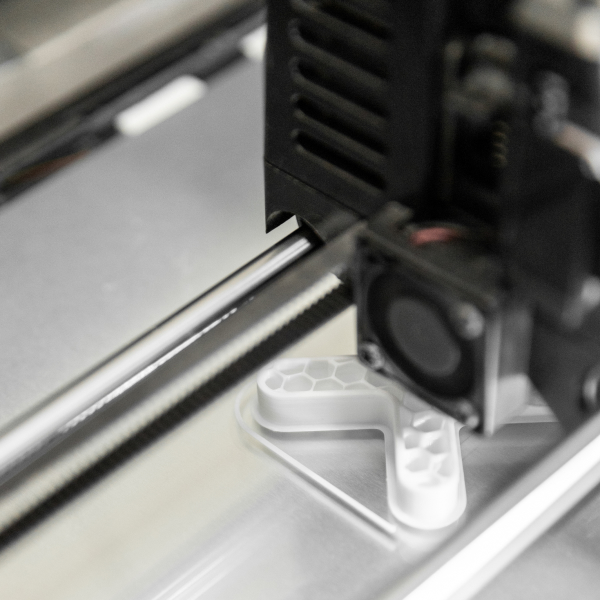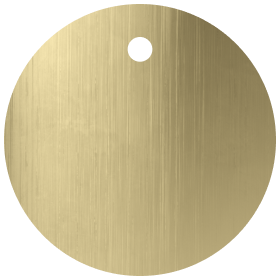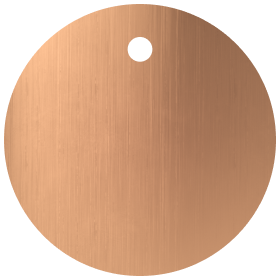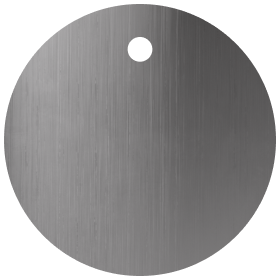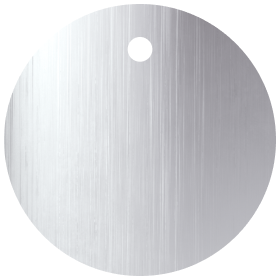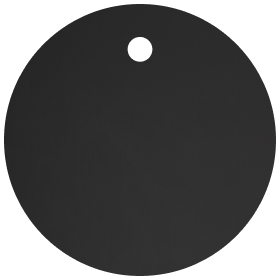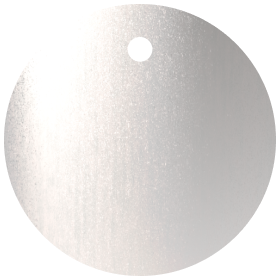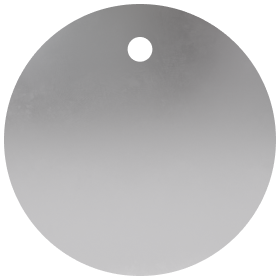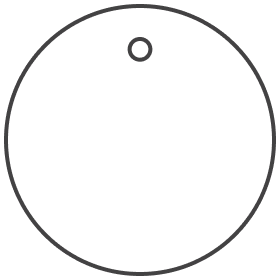Buy Now, Pay Later
Simplify your shopping experience with ABI Interiors by using ABIPay.
ABIPay, powered by TreviPay, allows you to order your items now with no upfront payment. Once your items are shipped, you will have 30 days to pay your invoice via your preferred payment method, interest-free. Secure your stock now and pay later with ABIPay.
How It Works
You Order
Once you've been approved, order items online or in our showrooms with no upfront payments.
We Ship
Your items are then shipped out to you.
You Pay
You have 30 days to pay your invoice via your preferred payment method interest-free.
FAQs
How do I sign up for an account?
You can contact the ABI Team for a unique onboarding application link and fill out an online application form. Once submitted, TreviPay’s underwriting team will review the application and approve a credit line for your company.
How do I manage my account users?
As an account admin, you can click on the account and settings menu in the upper right corner of the screen and then select ‘manage users’. There you will have the ability to edit users, modify user access, invite new users, and deactivate user accounts.
How do I use ABIPay when paying online?
Once you have been approved for ABIPay and activated your account, you will have the option to select TreviPay at the checkout. Please check your account for available credit on the credit line before placing an order.
How do I pay my invoice?
You can pay your invoices at any time through the portal, under the ‘transaction history’ section on the account overview page. Simply select the invoice you want to pay and press ‘pay’. You will then be able to pay using your chosen method of payment or via bank transfer.
When do I pay my invoice?
Payment is due within 30 days of the date your invoice is issued. This date is also when the first items of your order are shipped.
What fees are there for using ABIPay
There are no fees or interest when using ABIPay. Just pay for the products you are purchasing.
When using ABIPay, how do I receive a refund?
If you have paid for an order that is later on adjusted, you will need to contact customer support to raise a refund request.
What do I do if the items I’ve ordered are out of stock or on backorder?
If the entirety of your order is out of stock or on backorder, it will be shipped to you once back in stock, and you will have 30 days from this date to pay your invoice. If some items of your order are out of stock or on backorder, the full invoice is due within 30 days of the first items being shipped.
How can I download my invoices?
You can download, export, edit and view your invoices any time through the portal, under the ‘transaction history’ section on the ‘account overview’ page. Simply select the invoice you want to action and click on the appropriate action (edit, export, download, pay). The edit action will allow you to modify the notes and payment order for the invoice.
When will I receive my invoices?
ou will receive an invoice via email as soon as the first items of your order are shipped. Invoices are sent to users with admin or payer roles, or those who have enabled this notification. Alternatively, you can access all invoices for your account through the portal under ‘Transaction History’ on your account overview page.
How do I request an increase in my credit limit?
You can submit a request for a credit limit increase by clicking on 'increase credit' under the credit section in the account overview screen.
Still Need Assistance?
Live Chat
Mon - Fri
9:30am - 5:30pm (BST)
Call Us
+44 2045 389222
Mon - Fri
9:30am - 5:30pm (BST)
Email Us
Sales Team
Here to help with any sales enquiries you may have.
[email protected]
Customer Experience
Here to help with any general enquiries you may have.
[email protected]